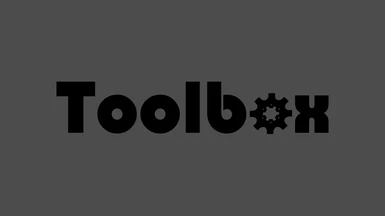Hot mods
More hot modsJoin the largest
modding community
More mods
Explore all mods- New today 0
- New this week 0
- Latest
- Popular (30 days)
- Popular (all time)
- More Trending
- Random
- Updated
-
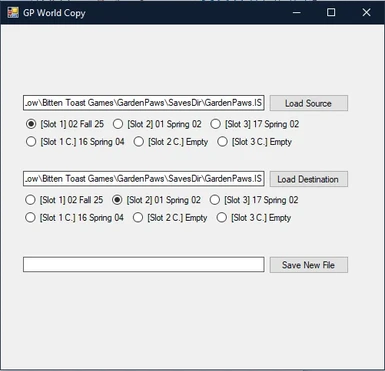
Are you playing with a friend that can't play all the time? Did you ever want to copy the world you were playing online with them to play offline and then send it back when they come back online?Well this mod can help you with that. It can open Garden Paws save files and lets you copy a specific world to a different save file's slot.
- 17KB
- 1
- --
Are you playing with a friend that can't play all the time? Did you ever want to copy the world you were playing online with them to play offline and then send it back when they come back online?Well this mod can help you with that. It can open Garden Paws save files and lets you copy a specific world to a different save file's slot.
-
OUTDATED - Custom Texture Loader
OUTDATED! Adds the ability to load custom skins/faces.
-
OUTDATED - Toolbox - Cheats and Tools
OUTDATED! A small collection of cheats and tools.
News & Updates
-
Quick Guide: adding custom skins and faces
In the file section you can find an archive containing a few custom skin/face examples.
To view/extract existing skins you can use AssetStudio (open Garden Paws\GardenPaws_Data\resources.assets).
Faces only require a .png with the face to be placed in the CustomTextureLoader\Faces folder.
If you want to customise which animals can use the face place a .json file with the same name along side of it.
Example .json file:
0 = Cat
1 = Bunny
2 = Bear
3 = Fox
4 = Badger
5 = Chipmunk
6 = Dragon
7 = Bird
Skins have to be placed inside of the Skins folder and require a .png for the texture and a .json with the same name. If you want to have a custo...