Vortex 1.4. has been released on the beta branch on 10th February 2021. Go to your "Settings > Vortex > Update" and select "Beta" to opt into the beta branch and start testing the newest releases as soon as they're available. After this initial testing phase, we're expecting to release 1.4 in the "Stable" branch very soon.
Big quality of life improvements!
Automatically install mods after they've finished downloading
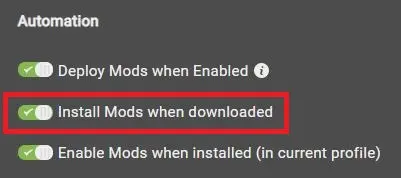
Our devs have added an awesome convenience feature that allows you to have your mods automatically installed as soon as they finish downloading. Now you can queue a download for a larger mod, go off to play games, cook dinner, train your pet tarsier to hum the Skyrim theme tune, (or other, normal human things) and when you come back your mod is installed and ready to go!
Paired with our other automation features, you can now download, install, enable, and deploy a mod with just one click and (as long as there are no conflicts with other mods) you're ready to go. Simply toggle all the automation features ("Settings > Interface"), initiate a Vortex download by clicking the "Download: Vortex" button on a mod page and Vortex will run through all the steps from installation to deployment once the download is done!
Auto-shutdown Vortex and your PC when downloads are finished
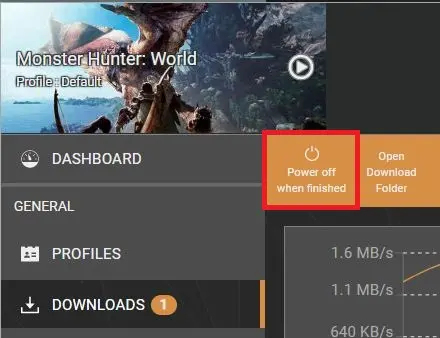
This is another quality of life improvement especially for those of you with slower internet speeds. Now you can queue large downloads, leave them on overnight and rest easy knowing that Vortex will close itself and schedule your computer to turn off once the downloads are finished. I wish Steam had this feature!
Event History
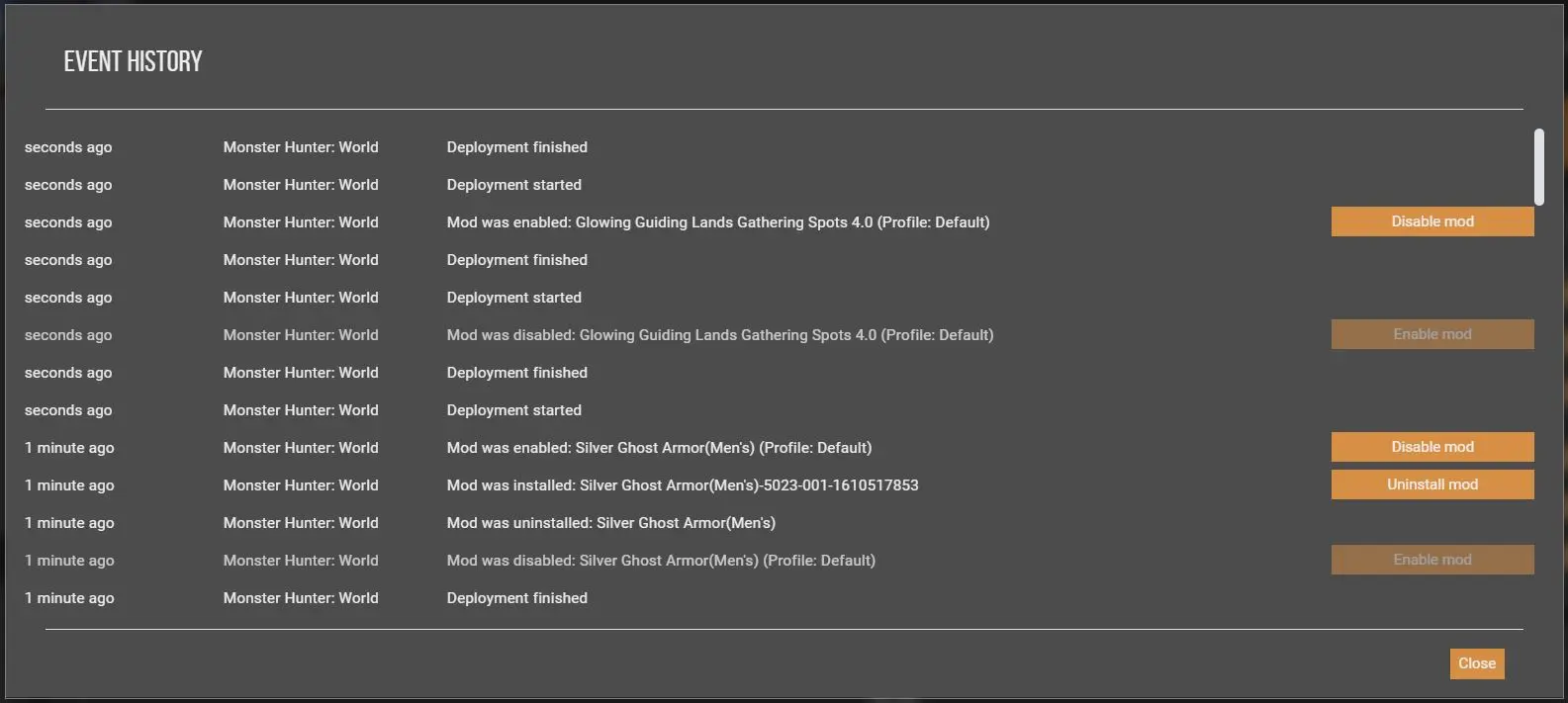
Have you ever clicked a few too many buttons a bit too quickly and now you don't remember what exactly it was that you did? Well, with this most recent improvement, thanks to our developers, this is now... history (pun intended)! Simply click this new button in the toolbar to view a history/log of your last 100 actions in Vortex:
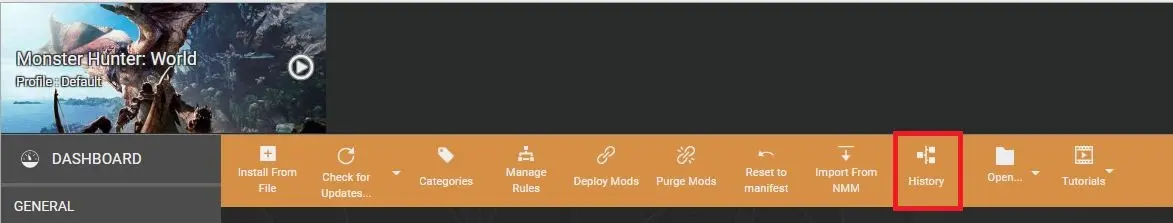
(For the Bethesda games, you can also bring up a separate Event History specific to plugins by clicking the history icon in the toolbar on the plugins screen).
Note that while enabling/disabling mods can be undone through this dialogue (if the mod is currently disabled/enabled), not all actions are reversible - but at the very least, you can now get an overview of where you left off last time you used Vortex.
Filters and Search for the Conflict Editor (Rule Dialogue)
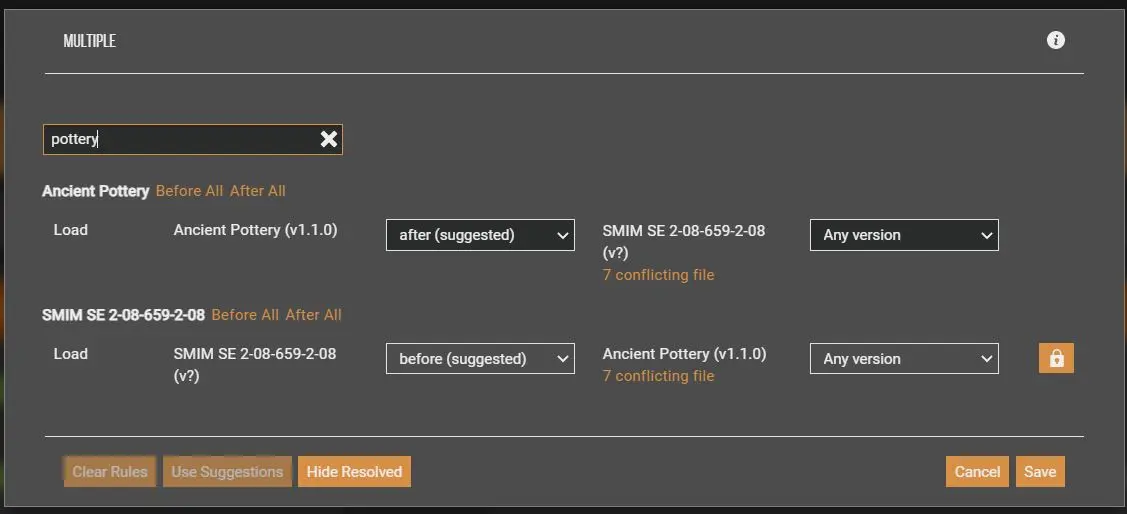
We've also made some improvements to the conflict editor that allows you to specify rules to determine which mods should override others. You can now use the search or apply a filter and hide resolved conflicts to only view unresolved conflicts that require your attention. We've also made it easier to apply a "before/after all" rule for a mod and added the option to use the suggested load order for all mods that are conflicting with each other as a quick way of resolving all conflicts.
Please make sure to read the dialogue carefully and understand that the suggested load order usually produces decent results, but cannot be a guarantee for a working mod load order in all cases.
Gamebryo Archive Check (BSA/BA2 Check)
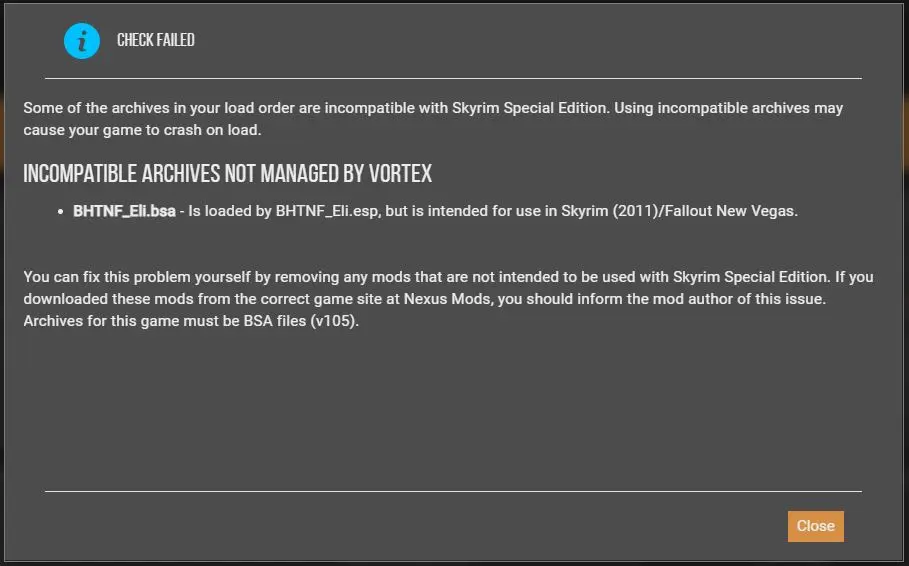
As seasoned modders may know, many "Oldrim" (Skyrim Legendary Edition) mods can be used with Skyrim SE just fine, as long as the assets are converted for Skyrim SE and the plugin is resaved in the Skyrim SE Creation Kit. However, one thing to watch out for is that mods coming with a BSA archive made for Oldrim will prevent Skyrim SE from launching. Annoyingly, the game does not give you any feedback and does not alert you to the root of the problem, it simply does not start when a Skyrim SE mod is attempting to load an Oldrim BSA.
With the Gambryo Archive Check that is now part of Vortex, however, you will be informed when one or several of your Skyrim SE mods are trying to load a Skyrim Legendary Edition BSA, so you know exactly why the game isn't launching, allowing you to find and address the issue by either disabling the mod, or downloading a compatible Skyrim SE version of it.
New Game Extensions galore!
Once again we've added new game extensions (most notably for Baldur's Gate 3 and Resident Evil 3) and so has our community of talented extension developers! A big thank you goes out to everyone who has contributed a game extension. Thanks to everyone pitching in, Vortex now supports 137 games.
A special thank you goes out to ThunderGod97 who developed Vortex support for Cyberpunk 2077 which has since become one of the most popular game extensions to date.

The authors of the Starsector game extension, ALazyWizard and Wispborn, have done such an outstanding job, that their extension is now replacing our version of the game extension - thank you very much!
Last but not least, as of Vortex version 1.4 the community-made extensions for Subnautica and Subnautica: Below Zero are also replacing our own, so users currently managing either of those games will be prompted to download the respective extensions - but don't worry, all you have to do is click to install the extension(s) when prompted and Vortex will handle it from there.
This just goes to show that our open-source approach for Vortex is working out. No one knows the modding needs of a given game better than the people in that particular modding community, and that's why it's great to see talented community developers taking it upon themselves to improve the extensions for the games they actively play and mod.
Other relevant updates in 1.4 (view the full changelog):
- Ability to bring Vortex to the foreground when downloading
- Tracking mods from within Vortex is now possible
- (Mount & Blade II: Bannerlord) now auto-detects the SDK and configures it as a tool
- (Blade & Sorcery) We fixed an issue that lead to mods with spaces in the mod title to not be loaded properly as of U8.4
- (Bethesda games) Vortex will now warn you when you're reaching/exceeding the plugin limit
- (Bethesda games) Vortex will now warn you if a script extender is set up as primary tool. but not installed correctly
- (Bethesda games) Vortex now displays bash tags for plugins in the details panel
- (Bethesda games) you can now ghost plugins
A big thank you goes to all the community developers and the hundreds of thousands of you who are using Vortex every day! It's truly humbling to know that so many of you are using our official mod manager Vortex to mod the games you love. Rest assured, with your help, we're going to continue improving your modding experience in the future even further!









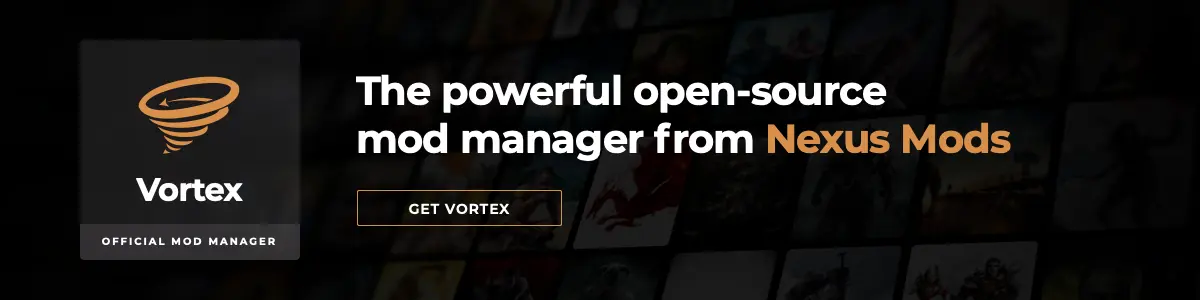
72 comments
Comments locked
A moderator has closed this comment topic for the time beingRead more
Plus, with Vortex being open source and pretty easy to extend (heck, I can do it!), I'd like to think the community would've created an extension to include this if there was good reason to.
"there is no unicode byte order mark. cannot switch to unicode"
Any way to fix? Those mods were DEFINITELY working until recently. No updates on mod site either.
https://imgur.com/a/XqDue0B
It would be like switching pc's like you never left your own or hours spent building the best mod list not to be lost to critical failures and forced game updates ruining everything.
Maybe even allow users to upload their own backup on the nexus they can download anywhere (probably not a good idea at time of writing).
putting your hands on the hips and being like "people don't need manual load order, they're too dumb to use it anyway" in a condescending tone isn't exactly a solution. if sorting a 150 plugin load order with the vortex pRiORiTy bs is your thing, go for it. go full retard even, you're almost there.
nexus / vortex doesn't want to implement proper, manual load order management. that's cool, it's their product. but they're not freaking microsoft. they can't dictate the narrative and ignore their consumers and expect them to just roll over. it's embarrassing, really. so desperately trying to push vortex, praising higher user numbers (0,002 percent more this quarter, yay) while leaving out the one feature most potential users want and that probably would make vortex much more popular overnight.
i can understand a small companies need for monetization, we all gotta eat. but whatever bigger picture they're trying to achieve with this load order circus is beyond me. there will never be a completely automated load order sorting process, at least in the foreseeable future. mods grow organically and need to be handled manually in many cases. tinker, tinker, strong bored.
if the goal is to attract as much lowest common denominator dipshits as possible, then why not give one year premium for free to every entitled brat and or neckbeard, that bothers creators with their "where is the non dlc version" dysfunction. also defending management no matter what could give a nice bootlicker badge.
As for "dictating the narrative", it's their product and they can do whatever they damned well decide they're going to do since last time I checked, Vortex was a f*cking free product!! You're free to complain about Nexus Mods wanting premium or whatever, but don't bash on Vortex about that since it's totally unrelated.
It takes away the problem of having to micromanage and obsess over your PLUGIN Load Order.
LOOT is built into Vortex, so you don't HAVE to manually adjust your load order, because it's done for you. (Turn on Autosort)
That lets you focus on the more important things, of the proper loading of textures, meshes, BSAs, BA2s etc in the proper order to get the correct things to show in your game.
Another nice thing, say you have two texture Mods, Mod A, and Mod B, and the Mod Description page says "Make sure that you install Mod A AFTER Mod B, so the textures in my mod, overwrite some of the ones in Mod B"
Now, with NMM if you do that in the wrong order, you have to uninstall BOTH mods, and reinstall them in the correct order.
With Vortex, when Vortex says there's a file conflict between Mod A and Mod B, you tell Vortex to have Mod A LOAD AFTER Mod B.
If you accidentally tell Vortex to load Mod B AFTER Mod A, then you just need to change the rule to load Mod A AFTER Mod B, and Vortex automatically restores the overwritten files, and overwrites the correct ones.
I've been modding since Morrowind came out, and the way I mod with Vortex now, is I download anywhere from 150 to 300 mods at a time, and THEN install them in any order I want, (Some day, I'm going to try and hit the INSTALL ALL button on 300 mods at once) then I make a rule for each mod that Vortex reports has a conflict, which out of 300 mods, may end up being around 20 LOAD AFTER rules I have to make, and I'm done.
Built in LOOT does all the heavy lifting on the PLUGINS tab, I turn on AutoSort, and hit sort, and I'm good to go.
People can still download NMM and screw up their plugin load order as badly as they want, because NMM has ingrained in all of us that we need to worry and obsess over the OPLUGIN load order, because it was nothing more than a Mod Downloader and Installer, but couldn't do anything more than that.
But don't come to a Vortex Release/Feature thread and complain about how you hate Vortex when it's obvious that a lot of the people complaining about it have never used it, (trust me, it's easy to tell when someone is complaining about Vortex and has never used it) and are just jumping on the "Hate Vortex" Bandwagon.
That's like arguing against getting a pay raise.
Vortex just works. If there are conflicts, the sorting rules you have access to, and LOOT, are more than sufficient for anyone with reading comprehension to figure out how to get the load order to do what they want. I didn't like it either when I first realized how it sorted mods, but it works. If you think it breaks your Skyrim because it doesn't allow you to manually specify the exact load order for all your non-conflicting CBBE mods, sorry, but that's a PEBCAK error, not a Vortex one.
Alternatively, you can eliminate these restrictions by adding Skyrim.esm as a Master to SkyUI_SE.esp using SSEEdit, htereby solving the root cause of the failures- the SkyUI Team simply "forgot" to add the required Master to the SSE plugin.
Why are you sorting with LOOT when it's already built in to Vortex?
One thing that I don't like about Vortex is that when installing a mod with no ESP/ESM it doesn't show up in the load order so I have no idea where it is at in the load order and I can't adjust it in the load order.
Another thing I don't like is all the mods I have downloaded I can't install Vortex and then say use this download folder because Vortex tells me the download folder has to be empty.
Also would rather have an drag and drop load order sorting system. Which I could probably overlook if I had the ability to see and change load order of mods with no ESP/ESM.
If some of these issues were fixed I would probably use it because I think using hard links would make my games more stable then using MO2's virtual file system since the hard link system is built into Windows itself.
No mod manager will do this. The "load order" in Bethesda games is a list of the ESP, ESM and ESL files in your data folder (a.k.a. plugins). Mods without plugins will never appear in the load order by design. These mods are still visible in the "Mods" tab of Vortex and if they conflict with other installed mods you will be prompted to decide which files should be used in the game.
I'm not really sure why this is a problem? The Vortex downloads folder should only include files downloaded by Vortex. If that folder contains any unexpected subfolders it will cause weird problems in the Vortex downloads UI. If you really want to put other stuff in the folder, create it empty first then move your existing archives into it.
Vortex has all the load order controls found in other mod managers, they are just presented in a different way. Really, there's very little reason to mess with your load order if you allow Vortex to sort it for you (using LOOT), I have almost 500 plugins in my game and I had to set about ~25 rule or group assignments to get the desired result.
The File Conflicts screen will allow you to change the "load order" of the loose files, but only if they actually conflict with other mods.
You DO realize that NMM does this too right?
Go look at your Hard Drive, in your Mod Manager folder is a folder called "VIRTUAL INSTALL" where NMM would actually install the mods, and THEN link them to the game DATA folder.
All you need to do is make sure your Vortex Mod Staging Folder is on the same drive as your game, you can watch Gopher's Video about it, instead being overlay dramatic that you can never play Skyrim again, simply because you don't want to put the effort into setting it up properly.
It can download, it can install (blindly, because it has no clue if there are file conflicts etc)
That's all of it's "Features"
Why do Vortex haters always come to these threads to talk about how they love NMM and hate Vortex?
That's so tedious to read through such uninformed negative opinions about Vortex, from people who have never used it.
They just hate for the sake of hating it, and are scared of change.
b) Skyrim SE: It would be nice if the Mod Staging Folder could be on another drive than the game. My small SSD gets really full from just one game.
Thanks a lot for Vortex.