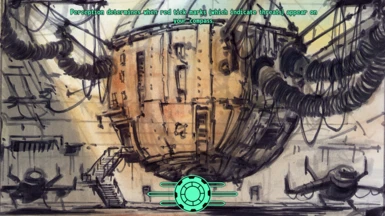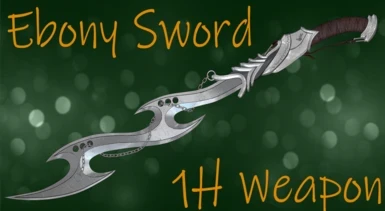Welcome to Nexus Mods
We host 569,233 mods for 2,865 games from authors serving 49,805,643 members with 11,023,607,493 downloads to date. We've donated $2,224,356 to our mod authors through Donation Points. If you can mod it, we'll host it.
Join the largest
modding community
News & Updates
-
Охрана игры, где вам предстоит восстановить сатсуму, которая находится в заброшенном доме. Вы живете в доме свиньи....
-
Ebonite Sword :)...
-
ECO Quick Mod Menu Creator - FO4Edit Automation Script
<<< PREFACE >>>
This is the xEdit script I use to automate parts of the creation of submenus for ECO's Quick Mod system. At first I created them manually, but some weapons have a ton of mods available and it became a tedious task to include all of them by hand. Now the creation of a submenu takes a single press of a button (combination, to be precise).
Since I was already using some of fireundubh's xEdit scripts, I figured I could use one of them as a base, modifying its code and create my desired functionality. That was way easier than I anticipated. So, here it is, for you to create your own submenus.
<<< USAGE >>>
Download the file, extract it with 7-Zip or an equivalent that... -
....
-
Skill Changes
-Replaces Longshot icon.
-Fixes inconsistent Anti-Missile Countermeasures behavior - now only protects a single Mech.
-Fixed various locations where was visible instead of an actual amount.
-Added DFA hit bonus to Jump Maven.
-Restricts Evasion Immunity and Berserk Hit Defense from Elite Arsenal pilots to prevent impossible missions if/when they are assigned to vehicles.
Morale/Fury Changes
For v0.6.0, the following changes have been made to CombatGameConstants - MoraleConstants:
"MoraleMax": 150,
"CanUseInspireLevel": 30,
"ChangeEnemyCrit": 5,
"ChangeEnemyAmmoExplodes": 5,
"ChangeEnemyWeaponDestroyed": 5,
"ChangeEnemyLocationDestroyed": 5,
"ChangeMajorityAttackingShotsHit": 10,
"... -
/...
-
File V2 of mod with file fixes.
File V2 Fixes the files for the mod and sounds. All file fixing credit goes to Nexus User @DevvEloper. Check them out. They helped fix the mods files.https://next.nexusmods.com/profile/DevvEloper/about-me?gameId=130...
-
File V2 of mod with file fixes.
Fixes the files for the mod and sounds. All file fixing credit goes to Nexus User @DevvEloper. Check them out. They helped fix the mods files.https://next.nexusmods.com/profile/DevvEloper/about-me?gameId=130...
-
Bản dịch việt hóa của Display Monster Health...
-
Technical Info
The mod contains a JSON config file which is read by the Compatibility Framework.
The config file contains UUIDs for spell lists in the Community Library that are added to the subclasses at level 1, 3, 5, 7, 9.
Example Config Section:
"Progressions": [ {
"Comment": "Archfey Level 3", "UUID": "3fe3b85e-ed6e-4264-9492-07b69516ba18",
"Selectors":
Spell List:
<node id="SpellList">
<attribute id="Comment" type="LSString" value="Warlock Patron Archfey SLevel 2"/>
<attribute id="Spells" type="LSString" value="Target_CalmEmotions;Target_PhantasmalForce"/>
<attribute id="UUID" type="guid" value="c1cfc0d3-1dad-1157-0202-c01200000002"/>
</node>... -
The presets you create with this mod will be stored in ...Data/Textures/CharGen/Exported.
So if you want to get rid of the changes made to a character (if nothing else works), just go in ...Data/Textures/CharGen/Exported and remove the NPC.... -
now on SE...
-
All In One - Best Mod Pack ( All You Need )
All In One - Best Mod Pack ( All You Need )...
-
For all crash issues, drop crash.dateTime.log from Documents\My Games\Fallout 4 VR\F4SE
Depend on your headset you may need to launch Steam VR ahead of the time before opening the game in MO2, if your game still crashes before Bethesda logo and you see "Unable to Initialize VR" in crash log, uninstall and reinstall Steam VR
Leave everything in the modlist on default. Don't EVER use Loot Sort or Enable All. When in doubt, disable all the mods you added, restore original modlist then plugin order with back arrow top of each tab, then turn on your mods/changes one at a time to find the problem
Clean install Skyrim VR and/or Fallout 4 VR: https://github.com/Kvitekvist/FUS/wiki/Prepare-PC-for-modlist#clean-skyrim
Increase virtual memory to at le... -
Updating to New Version and Add New Mods
Updating to New Version
With the exception of major version upgrades like 2.0, I will never break a save intentionally
It is however not possible to predict save stability if you added/removed mods, or test every iteration of every save game. Review change log and make changes manually is always the safest way to update the list and keep the changes you made
You can use in front of installed mods like " Better Settlers" to keep them from being removed, however you will still need to manually put them back into load order
You will still lose sort order and personal FOMOD choices when you update, so consider making updates manually based on change logs
Add New Mods
Always have a separate save game before adding new mods, i... -
Gameplay
I play on survival difficulty, with no follower. Thanks to the "Unlimited Survival" mod, many tedious aspects of survival are disabled. You can save game any time and fast travel, and the extra survival elements really makes it fun
Bullet time VATS is a great way to even the odds, although I personally only use it if I die many times in a row for the challenge. Relying on positioning and tactics instead of super power
On modern edition, standing in the open for a few seconds against a raider with AK47, and you are dead. Time to kill is fast on both sides. Every single weapon you can use, the enemy has them too
On modern version, weapons are randomly distributed on both sides for rogue-like element of surprise. This provides an element o... -
I Need More Image Quality
Make sure your encoding in Oculus, Virtual Desktop and/or Steam Link are set to manual bit rate
Consider enabling DLAA if you are a Nvidia user as they provide better anti-aliasing than TAA, and reduces shimmering, at the cost of 5-10% performance
16 - 24GB VRAM users can consider replace the Luxor 2K version with 4K version
I Need More FPS
Make sure Steam VR resolution is always set to 100%, for Meta/Pico only change device resolution through Oculus software or better yet, Virtual Desktop
In game super sampling slider should be set to lowest
AMD users: Enable FSR, or reduce resolution
Nvidia users: Try DLSS or DLAA + FSR, or reduce resolution
Disable Reshade if you need ... -
Installation and Starting the Game
Installation:
vF58qXj5HiM
Mandatory: Copy 32 downgraded DLC files from Fallout 4 flat screen /data To Fallout 4 VR /data
Do not waste time if you are using a pirated copy of the game, Steam VR version is required
Download the zip file from Nexus, extract into .wabbajack file
Download and run Wabbajack program itself from https://www.wabbajack.org and choose the "Install From Disk" option, install to a root folder not shared by Fallout 4 VR like D:\FO4VR_Overhaul, as MO2 needs full lock to the entire directory
Antivirus will occasionally flag Wabbajack files or even textures from Nexus, it is safe to ignore, please see Wabbajack Discord for this well known issue. You may need to whitelist the directory it installs to as well ... -
Sexier Blackveil Vaal Hazak Beta Armour
want more curve on blackveil Vaal Hazak armour? Here's some more! ...
-
Sandevistan Faiz Next Accel Sound
This is a sound mod of sandevistan start up and end sound replaced by Kamen Rider Faiz next accel start up sound.
put the mod in file : D:\SteamLibrary\steamapps\common\Cyberpunk 2077\mods
*required REDmod...
All of our mods
Explore all mods-
Blubbos Shrub Replacer - Darker and Greener
Darker and greener
-
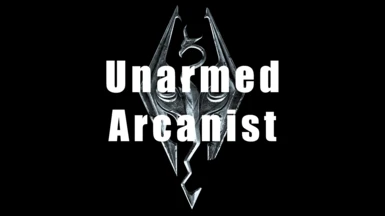
An overhall of Unarmed combat that doesn't feel too different from vanilla gameplay, then some additional late-game abilities that are not so vanilla.(this is my first mod, please be nice)
- 29KB
- 0
- --
An overhall of Unarmed combat that doesn't feel too different from vanilla gameplay, then some additional late-game abilities that are not so vanilla.(this is my first mod, please be nice)
-

Spawns near vault 111will follow the player until you use workshop mode to move him to a settlement.Workshop NPCIgnores friendly fire, will trade items.Whistle set up to command him is in his pocket.and all the Mr Handy modsCan be modded at the robot workbench Automatron DLC needed !!!
- 31KB
- 0
- --
Spawns near vault 111will follow the player until you use workshop mode to move him to a settlement.Workshop NPCIgnores friendly fire, will trade items.Whistle set up to command him is in his pocket.and all the Mr Handy modsCan be modded at the robot workbench Automatron DLC needed !!!
-
Configuration Files, LOD Files and Mod Addons for the FNV Ultimate Redux Collection
-

Skyking Riften Complex Parallax Texture Overhaul
Skyking Riften features all new textures for Riften and the Ratway. Featuring 1k, 2k, or 4k textures and a complex parallax option for those who desire that effect. These textures are designed to give Riften a high quality visual overhaul while also giving it a more fantastical sense.
- 117.8MB
- 0
- --
Skyking Riften Complex Parallax Texture Overhaul
Skyking Riften features all new textures for Riften and the Ratway. Featuring 1k, 2k, or 4k textures and a complex parallax option for those who desire that effect. These textures are designed to give Riften a high quality visual overhaul while also giving it a more fantastical sense.
-

if you did not manage or could not get the skin from season then you can download it by replacing the existing skin.
- 585KB
- 0
- --
if you did not manage or could not get the skin from season then you can download it by replacing the existing skin.
-

Water Hags- Mihail Monsters and Animals (SE-AE version) (''the witcher'') - French version (Nolvus)
Traduction FR du mod "Water Hags- Mihail Monsters and Animals (SE-AE version) (''the witcher'')" de MihailMods.
- 83KB
- 0
- --
Water Hags- Mihail Monsters and Animals (SE-AE version) (''the witcher'') - French version (Nolvus)
Traduction FR du mod "Water Hags- Mihail Monsters and Animals (SE-AE version) (''the witcher'')" de MihailMods.
-

Born of Thunder - Level Up Sound
Have you ever been confused by the fact that such a famous and powerful hero as Dragonborn was not heard by the whole world during the increase in his power? Now the whole of Tamriel will hear the increase in your power, because the blood of the Gods flows in you.
- 351KB
- 0
- --
Born of Thunder - Level Up Sound
Have you ever been confused by the fact that such a famous and powerful hero as Dragonborn was not heard by the whole world during the increase in his power? Now the whole of Tamriel will hear the increase in your power, because the blood of the Gods flows in you.
-
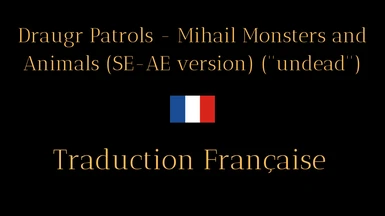
Draugr Patrols - Mihail Monsters and Animals (SE-AE version) (''undead'') - French version (Nolvus)
Traduction FR du mod "Draugr Patrols - Mihail Monsters and Animals (SE-AE version) (''undead'')" de MihailMods.
- 137KB
- 0
- --
Draugr Patrols - Mihail Monsters and Animals (SE-AE version) (''undead'') - French version (Nolvus)
Traduction FR du mod "Draugr Patrols - Mihail Monsters and Animals (SE-AE version) (''undead'')" de MihailMods.
-

Hope to Rise adds a unique questline to Stardew Valley. This mod adds 2 new NPCs, 5 locations, 8 items and 1 enemy.
- 8.3MB
- 0
- --
Hope to Rise adds a unique questline to Stardew Valley. This mod adds 2 new NPCs, 5 locations, 8 items and 1 enemy.
-
Patch for FIS and The Attachment Pack
Patch for FIS and The Attachment Pack
-
Some loadwheels I made
-

RE8 Small Weapon Replacement Pack
Includes the STAKE, WCX, F2 Rifle, HandCannon PZ and Wolfsbane
- 20.4MB
- 0
- --
RE8 Small Weapon Replacement Pack
Includes the STAKE, WCX, F2 Rifle, HandCannon PZ and Wolfsbane
-
Aberrant Mind Sorcerer Subclass Korean
Aberrant Mind Sorcerer Subclass
-
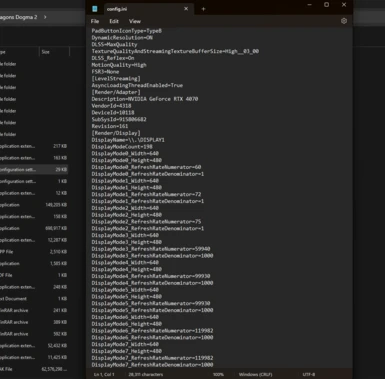
It's what the title tell. My current, tweaked DD2 config.ini file is shared here by me, and that's all.I do not recommend just to copy and overwrite your original file, because all of us playing on different hardware configs., isn't it?So just download, and compare with your current one.
- 3KB
- 0
- --
It's what the title tell. My current, tweaked DD2 config.ini file is shared here by me, and that's all.I do not recommend just to copy and overwrite your original file, because all of us playing on different hardware configs., isn't it?So just download, and compare with your current one.
-
The Dragon Cult - Priesthood ESL-Patch
ESL Patch for The Dragon Cult - Priesthood
-
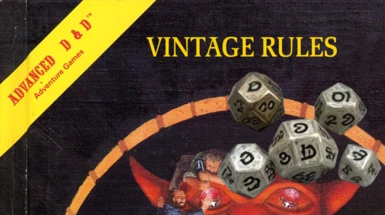
This mod changes some of the active 5e rules in Baldur's Gate, replacing them with equivalent rules from the 1st and 2nd edition era of D&D.
- 85KB
- 0
- --
This mod changes some of the active 5e rules in Baldur's Gate, replacing them with equivalent rules from the 1st and 2nd edition era of D&D.
-
Mod adds a new Ebonite sword but the old one is still in the game too :)
-
-

Traduction FR du mod "Foglings- Mihail Monsters and Animals (SE-AE version) (''witcher vampire'')" de MihailMods.
- 50KB
- 0
- --
Traduction FR du mod "Foglings- Mihail Monsters and Animals (SE-AE version) (''witcher vampire'')" de MihailMods.