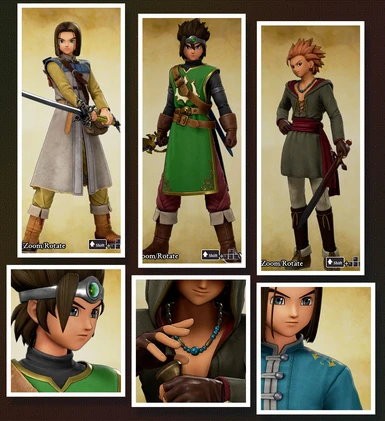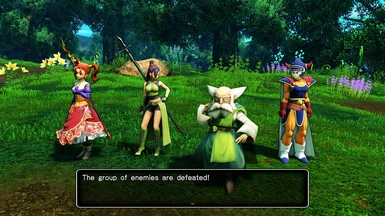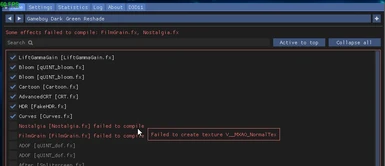Hot mods
More hot modsJoin the largest
modding community
More mods
Explore all modsMedia
Explore all mediaNews & Updates
-
I only read them for the articles
THE ARTICLES I TELL YE!
... -
Track List 0.1.3 - Project IX Crossover Update
Dragon Quest 11 Retro Music Mod Track List - https://www.nexusmods.com/dragonquestxisdefinitiveedition/mods/5
-----------------------------------------------------
This version (0.1.2 - 0.1.3) is a collaborative effort to combine the incredible work of Demolinizer's Project IX Music Mod with the Retro Music Mod. This newest update builds on the previous version (0.1.1) and further increases the music variety up to 186 songs!
(**Note: I HIGHLY recommend checking out the full Project IX mod- what i've managed to fit in here in just a sampler of the full Project IX experience)
Like in v0.1.1, the default music tracks have been replaced with orchestral samples from the Higher-Quality Music mod
The default m... -
First, if you are not already aware of how to use the Debug Console or the existing Macros, please see these 2 links:
https://steamcommunity.com/sharedfiles/filedetails/?id=2309481155
https://sites.google.com/view/dqxi-commands/id-lists/macros
To use any of the macros listed below, just run:
RunMacro <MacroName>
(where <MacroName> is the name of the macro below)
MacroName --> Description
SkipToAct1Start --> This will bring you to the very beginning of the game with everything reset exactly as it would be on a new save.
SkipToIntermissionStart --> This will bring you to the middle of the game, with Sylvando helping the people of Gondolia and gathering recruits for the Soldiers of Smi... -
Track List 0.1.1 - Town Themes
(See the rest of 0.1.1's tracks here)
------------------------------------
Town (TXX) Themes
*Note: Day & NIght themes are often grouped together in this category.
Lonalulu / Quiet Town & Night / Camp :
M08 - Lonalulu
Day theme - Dragon Quest 3 Village Theme (v0.0.5)
Night theme - Dragon Quest 3 Village Night Theme (v0.0.7)
Shizukana - 'Calm Sea and Quiet Village'
Day theme - Dragon Quest 3 Village Theme (v0.0.5)
Night theme - Dragon Quest 3 Village Night Theme (v0.0.7)
Camp - Campsite
Day & Night theme - Dragon Quest 8 Village Night Theme (v0.0.6)
ZA_150_CS_010
A_150_CS_030
A_150_CS_040
Act 1 Cutscenes (??? // Arriving in Lonalulu // ... -
Track List 0.1.1 - Music Variety Update
Dragon Quest 11 Retro Music Mod Track List - https://www.nexusmods.com/dragonquestxisdefinitiveedition/mods/5
-----------------------------------------------------
Created to honor the passing of the late Koichi Sugiyama™, this version uses the new tools we have available to greatly increase the music variety present in the game. Over 160 songs are now present combining tracks from previous versions throughout.
The default music tracks have been replaced with orchestral samples from the Higher-Quality Music mod
The default music can be swapped to at any time in-game by switching Soundtrack to "Synthesized" under Misc -> "System Settings" -> "Audio Settings"
--------------------------------------------------... -
Below is a straight csv of the DT_Weather datatable. It gives an outlay of how weather is determined in various areas at different times throughout the game.
(this mod makes broad modifications to these probabilities to either (1) improve the variability of weather outcomes (in the case of "mixed weather" patterns, present in 0.0.2+) or (2) achieve a specific desired weather outcome at all times (in the case of "constant" weather patterns, present in 0.0.1+)
Also available to be viewed as a PasteBin
The top row (separated here for demonstration purposes) states all the parameters for each area:
RowName,Probability0,Weather0_Morning,WindLevel0_Morning,WindAngle0_Morning,WindAngleChangeMinute0_Morning,Weather0_Daytime,WindLevel0_Daytime,WindAng... -
Before getting into the guide, I want to make something very clear:
No, I will NOT be providing you one-on-one personalized help
I publish documentation because I want to provide resources to others who want to get into modding, but I DO NOT want to be contacted by those seeking individualized help. That's what this is meant for: to provide general guidance. Not a turnkey solution for your exact vision.
That's not to admonish those who try- I understand this isn't the easiest thing in the world, despite my intentions to make things easier than they were for me when I started. I am also very happy to troubleshoot or make corrections to the documentation (mistakes do happen sometimes and things can always be made a little clearer)
However, th... -
Track Comparison, Higher-Quality Music Mod -- https://www.nexusmods.com/dragonquestxisdefinitiveedition/mods/58
Directions: Click the link below each track listing to directly compare the orchestral versions
-Orchestral Overhaul Mod from the OG version of DQXI (OOM)
-Default track in Definitive Edition (DE)
-Version from this, Higher-Quality Music Mod (HQM)
(In a few cases, a separate orchestral version was never added for a track in either OOM or Definitive Edition, thus marked "OG/DE")
More tracks/links will be added as updates are made to the mod
------------------------------------------------------------------------------
Battle Themes
SWAV_BGM_B01_o.uexp - Battle
(↓see B01_long ... -
Track List 0.0.7 - DQ1-4 Themes Update
Dragon Quest 11 Retro Music Mod Track List - https://www.nexusmods.com/dragonquestxisdefinitiveedition/mods/5
----------------------------------------------------------------------------------------
***Version 0.0.7 Track List***
----------------------------------------------------------------------------------------
The music in Dragon Quest 11's asset files are sorted into 8 different categories
B01-B19: Battle themes
C01-C07: Cutscenes
D01-D06: Dungeon themes
E01-E24: Event themes
F01-F07: Field/Overworld themes
M01-M05: Slime Quest (casino slot machines)
S01-S99: Special (title/file selection/etc)
T01-T28: Town themes
The list of tracks included in this mod are listed below... -
This details the structure of data in DT_MonsterFieldAI and what these values actually do.
First off, understand that all of the DataTable values are stored in little endian if you're converting these values to and from hex.
----------------------------
FieldBasicSpeed (float, 4 bytes) - Defines the basic speed, varies from monster to monster, usually ranging from around 600 to 1200. This value is modified by ChaseSpeed/EscapeSpeed/RageSpeed. Also very important to note: Lower is Faster.
So, say if you have a monster with a default basic speed of 900, reducing it to 700 or 600 will make it faster. On the contrary, increasing the value will make it slower.
-----------------
ChaseSpeed (enum, 1 byte) - This (along ... -
;--------------------------------------------------------------
; 起動時のレンダーターゲットのサイズを固定化する
;--------------------------------------------------------------
r.RenderTargetInitializeBufferSizeX=2560 ; default 1600 x 900
r.RenderTargetInitializeBufferSizeY=1440 ; changed to 2560x1440
;--------------------------------------------------------------
; LPVを有効にする > 無効にしました KITAMURAT.8/4/2015
;--------------------------------------------------------------
r.LightPropagationVolume=1 ; default 0
;--------------------------------------------------------------
; スキン用のSSAO半径を設定する
;----------------------------------------------... -
;--------------------------------------------------------------
; 起動時のレンダーターゲットのサイズを固定化する
;--------------------------------------------------------------
r.RenderTargetInitializeBufferSizeX=2560 ; default 1600 x 900
r.RenderTargetInitializeBufferSizeY=1440 ; changed to 2560x1440
;--------------------------------------------------------------
; LPVを有効にする > 無効にしました KITAMURAT.8/4/2015
;--------------------------------------------------------------
r.LightPropagationVolume=1 ; default 0
;--------------------------------------------------------------
; スキン用のSSAO半径を設定する
;----------------------------------------------... -
;--------------------------------------------------------------
; 起動時のレンダーターゲットのサイズを固定化する
;--------------------------------------------------------------
r.RenderTargetInitializeBufferSizeX=2560 ; default 1600 x 900
r.RenderTargetInitializeBufferSizeY=1440 ; changed to 2560x1440
;--------------------------------------------------------------
; LPVを有効にする > 無効にしました KITAMURAT.8/4/2015
;--------------------------------------------------------------
r.LightPropagationVolume=1 ; default 0
;--------------------------------------------------------------
; スキン用のSSAO半径を設定する
;----------------------------------------------... -
This article lists the changes made in pakchunk0\Game\Config\DefaultEngine.ini
;--------------------------------------------------------------
; 起動時のレンダーターゲットのサイズを固定化する
;--------------------------------------------------------------
r.RenderTargetInitializeBufferSizeX=2560 ; default 1600 x 900
r.RenderTargetInitializeBufferSizeY=1440 ; changed to 2560x1440
;--------------------------------------------------------------
; LPVを有効にする > 無効にしました KITAMURAT.8/4/2015
;--------------------------------------------------------------
r.LightPropagationVolume=1 ; default 0
;--------------------------------------------------------------... -
This article lists the changes made in pakchunk0\Game\Config\DefaultEngine.ini
;--------------------------------------------------------------
; 起動時のレンダーターゲットのサイズを固定化する
;--------------------------------------------------------------
r.RenderTargetInitializeBufferSizeX=2560 ; default 1600 x 900
r.RenderTargetInitializeBufferSizeY=1440 ; changed to 2560x1440
;--------------------------------------------------------------
; LPVを有効にする > 無効にしました KITAMURAT.8/4/2015
;--------------------------------------------------------------
r.LightPropagationVolume=1 ; default 0
;--------------------------------------------------------------... -
This article lists the changes made in pakchunk0\Game\Config\DefaultEngine.ini
;--------------------------------------------------------------
; 起動時のレンダーターゲットのサイズを固定化する
;--------------------------------------------------------------
r.RenderTargetInitializeBufferSizeX=2560 ; default 1600 x 900
r.RenderTargetInitializeBufferSizeY=1440 ; changed to 2560x1440
;--------------------------------------------------------------
; LPVを有効にする > 無効にしました KITAMURAT.8/4/2015
;--------------------------------------------------------------
r.LightPropagationVolume=1 ; default 0
;--------------------------------------------------------------... -
Track List 0.0.8bit - 2D Mode (8-bit themes)
Dragon Quest 11 Retro Music Mod Track List - https://www.nexusmods.com/dragonquestxisdefinitiveedition/mods/5
----------------------------------------------------------------------------------------
***Version 0.0.8bit Track List***
----------------------------------------------------------------------------------------
The music in Dragon Quest 11's asset files are sorted into 8 different categories
B01-B19: Battle themes
C01-C07: Cutscenes
D01-D06: Dungeon themes
E01-E24: Event themes
F01-F07: Field/Overworld themes
M01-M05: Slime Quest (casino slot machines)
S01-S99: Special (title/file selection/etc)
T01-T28: Town themes
The list of tracks included in this mod are listed be... -
Track List 0.0.6 - DQ5 Themes Update
Dragon Quest 11 Retro Music Mod Track List - https://www.nexusmods.com/dragonquestxi/mods/89
----------------------------------------------------------------------------------------
***Version 0.0.6 Track List***
----------------------------------------------------------------------------------------
The music in Dragon Quest 11's asset files are sorted into 8 different categories
B01-B19: Battle themes
C01-C07: Cutscenes
D01-D06: Dungeon themes
E01-E24: Event themes
F01-F07: Field/Overworld themes
M01-M05: Slime Quest (casino slot machines)
S01-S99: Special (title/file selection/etc)
T01-T28: Town themes
The list of tracks included in this mod are listed below
F... -
Track List 0.0.5 - DQ8 Themes Update
Dragon Quest 11 Retro Music Mod Track List - https://www.nexusmods.com/dragonquestxisdefinitiveedition/mods/5
----------------------------------------------------------------------------------------
***Version 0.0.5 Track List***
----------------------------------------------------------------------------------------
The music in Dragon Quest 11's asset files are sorted into 8 different categories
B01-B19: Battle themes
C01-C07: Cutscenes
D01-D06: Dungeon themes
E01-E24: Event themes
F01-F07: Field/Overworld themes
M01-M05: Slime Quest (casino slot machines)
S01-S99: Special (title/file selection/etc)
T01-T28: Town themes
The list of tracks included in this mod are listed below... -
Please see the original bug reports page here: https://www.nexusmods.com/dragonquestxi/mods/88?tab=bugs
MOST issues can be resolved by CAREFULLY reading the description:
1. Don't use this mod on a pirated copy, it probably won't work (i.e. the addresses are different), and no, I can't fix it as I develop and test on a legal, vanilla copy of the game
2. "If I change outfits at the beginning of the game, it doesn't show" -> The mod only works on the DEFAULT outfits for each character, so say, if Luminary isn't wearing his purple tunic, it won't change his appearance. You'll need to get further into the game (see link above for more details on these occurances).
3. Thanks for playing with this mod! Please don't hesistate to submit a bug repo...