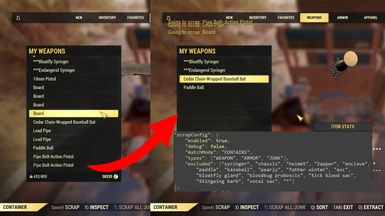Hot mods
More hot modsJoin the largest
modding community
More mods
Explore all mods- New today 1
- New this week 12
- Latest
- Popular (30 days)
- Popular (all time)
- More Trending
- Random
- Updated
-

Hellcat Headlamp Replacer - Red to White
Replaces the Hellcat's default red headlamp with a white one. No more blinding eyesore.
- 3KB
- 0
- --
Hellcat Headlamp Replacer - Red to White
Replaces the Hellcat's default red headlamp with a white one. No more blinding eyesore.
Media
Explore all mediaNews & Updates
-
Se mod enlève les collisions des murs portes regarder les photo pour voir de quels objets il s'agit...
-
Holy sht wolfenstein in fallout76
NO WAY...
-
Mod update version 1.1
Fallout 76 weapon skin recolor
Intergalactic Handmade gets an updated reskin to better fit all painted attachments. Secret space gremlin on bottom of 25 round mag attachment.... -
Mod release version 1.1
Added a dark blue recolor variant
Dark Blue Enlightened Cultist Hood... -
Mod release version 1.0
Fallout 76 weapon skin recolor
Intergalactic Handmade Rifle weapon skin... -
Mod release version 1.0
Fallout 76 item recolor
Grey Enlightened Cultist Hood... -
Dark Country Music - List
Blues Saraceno - Evil Ways
Ghost Train - North Country Gentlemen
Ghoultown - Drink With The Living Dead
Whiskey Myers - American Outlaws
Blues Saraceno - Devils Got You Beat
The Dead South - Gunslinger s Glory
Blackest Hour - Tombstone Three
Darrell Scott - River Take Me
MartyRobbins - BigIron
Nick Nolan - Life of Sin
The Phantoms Outlaw - Badass
The Heavy Horses - Pale Rider
Colter Wall - The Devil Wears a Suit and Tie
Blues Saraceno - The River
Blues Saraceno - Devils Got You Beat
Blues Saraceno - The Dark Horse Always Wins
The White Buffalo - The House of The Rising Sun
The Dead South - In Hell I ll Be In Good Company
Blues Brothers 2000 - G... -
How to update your translation mod after a patch
When a new patch is released, new text added to the game may not show correctly.
Follow the steps to fix this in less than a minute.
1. Update your game
a. Wait until your game fully updates
2. Load the new base translations
a. Open xTranslator (https://www.nexusmods.com/starfield/mods/313)
b. Click "File" -> "Load Esp/Esm"
c. Select "SeventySix.esm" in your Fallout76/Data folder
d. Click "Open"
3. Check that your custom translations are loaded
a. In xTrasnator, check that the first few rows are highlighted in blue and show the translations you are already using
b. If your translations are not loa... -
How to create your own translations
Follow the steps below to learn how to rename any food item.
1. Setup translation software
a. Download xTranslator from https://www.nexusmods.com/starfield/mods/313
b. Install
2. Load game files
a. Launch xTranslator
b. Open "File" -> "Load Esp/Esm"
c. Select "SeventySix.esm" in your Fallout76/Data folder
3. Switch translation language to English
a. Open "Options" -> "Directories and languages"
b. Select "Directories and languages" tab
c. Change "Destination Language" to "en"
d. Click "OK"
4. Translate one item
a. Find the search menu in the top left... -
Orkus soundtrack presentation - Main menu
Greetings and thank you for your attention
I'm the author of a mod for Fallout 4, where I've taken on the task of reworking the entire soundtrack into the style of Blade Runner, games like Silent hill and other favourite pieces I've been influenced by over the years.
It's all about bringing a different atmosphere to the game, more creepy, haunting and cinematic.
Gradually I will reveal the tracks, take this as a little introduction track before the main mod is introduced.
Thanks
Orkus... -
MainMenuAlternative Halloween - editions: NEW menu 2023
Well well, it's the best time of the year.. Halloween!
I update my classic halloween menu, AND, added a brand new one: Halloween Monsters.
Try it out, and if you like it, please let me know :)
HaPpY HaLlOwEeN!!!
-ThinkGreen
... -
Duchess v2 outfit...
-
To avoid having troubles with Lookup Failures appearing all over your game, use xTranslator to merge the SST dictionary with SeventySix.esm found in your data folder.
for the less-savvy users, please wait a day or two for me to update the mod to the latest patch.
to do this,
1) move the current string folder in data elsewhere or rename it to something else.
2) open xTranslator. make sure its in fallout76. otherwise, options>restart for fallout76
3) file>load esp/esm
4) when the file has completely loaded into xTranslator, file>import translation>SST dictionary
5) select the SST dictionary on your computer. this is the file you download and unzipped in the Update File category
6) in the nex... -
If you want a Male version make a Comment....
-
Retexture Treasure hunter outfit
Use Fallout 76 Quick Configuration for install texture... -
Made some clean textures for workstations, give it a look! or don't :D...
-
Hasbullah death laugh sound mode...
-
This mod was created in order to somehow please the players and myself, too, who are waiting for the arrival of the Enclave DLC....
-
Убедитесь, что у вас последняя версия переводчика.
Настройки переводчика:
Файл, Загрузить Esp
выбрать в папке Data файл SeventySix.esm
Для интеграции в существующие стринги:
Инструменты, Load .strings as translation.
Выбрать ваши стринги из папки \Data\strings\
в окне загрузки выбрать заменить все
Импортировать перевод из xml:
Файл, Import Translation, XML Files (xTranslator)
Выбрать xml, в окне: за... -
Bei Nexus bitte die Ceano's Vault-Tec Underwear (EVB) herunterladen um die Unterwäsche zu wechseln. Installieren mit Fallout 76 Schnellkonfiguration - INI-Editor und Mod-Manager /
Änderung anwenden und Speichern. Als nächstes musst du die Unterwäsche entpacken. Sie enthält die Farben Schwarz Body 1,Schwarz Body 2, Schwarz Body 3 und Schwarz Body 4. Öffne den (als
Beispiel) Schwarz Body 1 und kopiere die Datei FemaleBody_d.dds In den (bei mir) SteamLibrary/steamapp/ common/ Fallout76/ Mods/ Ceano's Vault-Tec Underwear (EVB)-186-1-2-1553673787/
Textures/ Actors/ Character/ basehumanfemale/ Ordner. Datei ersetzen. Fallout 76 Schnellkonfiguration /Änderung anwenden und Speichern Andere Unterwäsche...